Monday, December 14, 2015
How to make Usb or Flash Drive Bootable with Screen Shoots
What is Wintobootic?
WiNToBootic is a free application that lets you do your USB flash or hard drive bootable. The program supports ISO, DVD or folder as source boot disk. NTFS also has support bootstrap support for Windows PE2 / PE3 / PE4 and can burn the ISO 9660 and ISO 13346 standard.
Instructions:
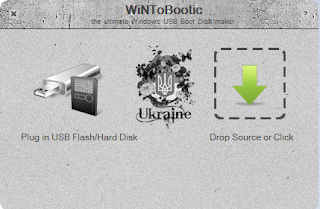
- Extract the File
- Winrar is Used to Exract Rar File (Click on Which Version you to like to Download Winrar 32bit , 64 bit)
- Click on WiNToBootic.exe to Run Application
- Plugin Your Usb/Flash Drive
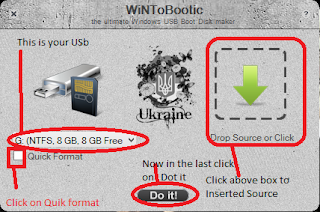
- After Inserting Source Click on Do it.
- Wintobootic will format the flash
- Now Job done and enjoy
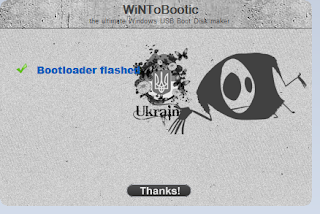
Labels:
Computers,
Download,
Softwares,
wintobootic
